Facebook provides a lot of information. It can be difficult at first to distinguish and use it. But you can find the most relevant information. For improving your presence on Facebook and moving towards more specific business goals.
1. Analyze your competitors
The Facebook Insights data contained in a Facebook business page provides a wealth of information. There are three types of posts that should be scrutinized for insights: Posts related to the same industry. Competitors’ posts and your own posts. Not sure who your competitors are? A good strategy to use when researching who your competitors is is to search through Google, searching for key keywords related to what you do. Then see who your audience is following. Check other brands where your audience follows on social media and notices brands that are most similar to your company.
analyze what they are doing
When you identify the top competitors You can now select the top 3-5 competitors to compare. collect information about them including the social media they use tracking number Total Post Volume posting frequency And how many are their user engagements?
2. Collect your information
Once you have benchmarks and an idea of what your competitors are doing. It’s time to review the brand itself. In this step you will need to retrieve information about your brand through Facebook Insights. Just go to your Facebook Page Manager and click Insights. The default data interval shown on Facebook Insights is 28 days, but you can switch to suit your needs. If you want to download data for analysis or management from the Facebook platform, click on the Overview tab. Then go to Export Data. There will be a pop-up showing three types of data you can use: Page Info, Post Info, and Video Info.
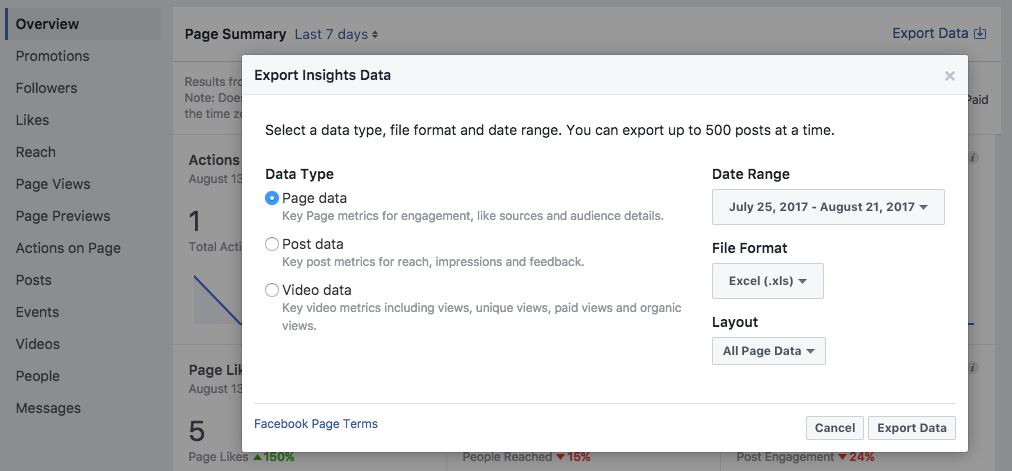
What does each information collect?
Page data shows important pages for engagement, such as audience sources and details.
Post data provides information for post reach and satisfaction.
Video info shows your primary video information, such as views.
3. Analyze your Facebook page data.
Once you have gathered all the information It’s time to delve into the numbers. It’s a good idea to split this into two parts. First, we’ll look at page metrics. Then analyze the performance of each item.
Before understanding all this information You should define key performance indicators (KPIs) that are important to your business. For example, if you are using your Facebook Page to drive traffic to your website, your KPIs may be related to link clicks. If you’re focused on building a community, set KPIs for engagement statistics.
4. Use Information Correctly
You now have some insight into how to properly interpret the data. Use these questions to help guide your Facebook analysis, because the primary reason for analyzing Facebook is to find out which of your content works best. Then use that knowledge to guide your ad writing strategy.
Source: sproutsocial.com



